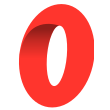How to send ERC-20 tokens to another address in React using Wagmi
In this tutorial, we are going to learn how to send ERC-20 tokens from the wallet connected to your React app to another address using Wagmi.
In this tutorial, we are going to learn how to send ERC-20 tokens from the wallet connected to your React app to another address using Wagmi.
To do that, we can use the usePrepareContractWrite and the useContractWrite hooks:
import { useContractWrite, usePrepareContractWrite } from 'wagmi'
import { utils } from 'ethers'
// Send 100 LINK tokens
function SendTokens() {
// prepare the transaction
const { config } = usePrepareContractWrite({
address: "0x514910771AF9Ca656af840dff83E8264EcF986CA",
abi: [{
"constant": false,
"inputs": [
{"name":"_to","type":"address"},
{"name":"_value","type":"uint256"}
],
"name":"transfer",
"outputs": [{"name":"success","type":"bool"}],
"stateMutability": "nonpayable",
"type": "function"
}],
functionName: "transfer",
args: [
"0x5F70Ddd9908B04f952b9cB2A6F8E4D451725ceDC",
utils.parseEther("100") // convert to wei
]
})
// get the transfer function
const {
data,
isLoading,
isSuccess,
write
} = useContractWrite(config)
if (isLoading) {
return <p>Waiting for confirmations on your wallet...</p>
}
if (isSuccess) {
return <p>Transaction was sent! Waiting for it to complete</p>
}
return (
<div>
<button disabled={!write} onClick={() => write?.()}>
Send 100 LINK
</button>
</div>
)
}In the example above, we send 100 LINK tokens to the address passed to args property in usePrepareContractWrite from the wallet the user connected to your app.
To do that, we use the usePrepareContractWrite hook with the following arguments:
address: the address of the smart contract of the token to sendabi: the ABI of the smart contract containing at least thetransferfunctionfunctionName: the name of the function in the smart contract that you want to call. In this case it's thetransferfunctionargs: the arguments to pass to the function you are calling. As described in the ABI, thetransferfunction takes in 2 parameters, first the address we want to send the tokens to and second, the amount of tokens to send
These are the arguments that you need to pass but you can pass other arguments to send the transaction a bit differently like with a specific gas limit for example.
Check out the documentation to see the full list of arguments you can pass here.
The usePrepareContractWrite hook will return a config object that you can pass to the useContractWrite hook which will return a write function (among other values) that you can call to send the transaction.
Again, passing the config is required but you can pass it a bit differently and pass other arguments to the useContractWrite hook.
Check out the documentation to see all the arguments you can pass.
That hook will return the following values (among others, but these are the ones that we use the most):
write: a function you can call to fire the transaction that calls the function in the smart contractdata: an object containing the transaction data:
•hash: the hash of the transaction
•wait: a function you can call to wait for the transaction to complete (takes in parameter the number of confirmations and returns a TransactionReceipt or throws an error)error: if the transaction could not be sent, it will contain an error object with information about what went wrong. Otherwise, it'snull.
There will also be an error if the user rejects the transaction on their wallet.isLoading:trueafter callingwritewhile waiting for the user to confirm the transaction on their wallet andfalseotherwiseisError:truewhen sending the transaction failed andfalseotherwise. It will also be true if the users reject the transaction on their wallet.isSuccess:trueif the transaction was sent successfully andfalseotherwise. It will also befalsebefore sending the transaction and while waiting for the user's confirmation.
Check out the documentation here to see the list of return values.
Now, after the transaction is sent, it's still pending, it hasn't been confirmed on the blockchain yet. If you want to wait for the transaction to complete and inform the user when it's done, you can use the wait function inside the data returned by useContractWrite or use the useWaitForTransaction hook.
Check out this tutorial to learn how to wait for a transaction to complete using Wagmi:

And that's it 🎉
Thank you for reading this article