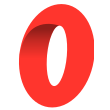How to sign data and verify signatures using Ethers JS and JavaScript
Learn how to sign data using a wallet and verify that the signature was generated with the right wallet using Ethers JS. We will learn how to get the address that generated the signature.
In this tutorial, we are going to learn how to sign data using a wallet and verify that the signature was generated with the right wallet using Ethers JS. We will learn how to get the address that generated the signature.
Requiring the user to sign data using their wallet is a great way to authenticate users and make sure that they have access to the wallet they claim to have access to.
Check out this tutorial if you want to learn how to implement an authentication system with Ethereum.
Here is the full code to sign data and verify a signature:
const ethers = require("ethers")
const provider = new ethers.providers.Web3Provider(YOUR_PROVIDER_HERE)
// the data to sign, it can be any string
const dataToSign = "1234567890"
// sign data using the connected wallet
const signer = provider.getSigner()
const signature = await signer.signMessage(dataToSign)
// verify the signature and get the address that generated the signature for the data passed
const signerAddress = ethers.utils.verifyMessage(dataToSign, signature)Let's break down this code.
First, we need to have a message to sign which can be any string value. You can also sign an array of bytes but we're not going to see that here as we usually don't need to do that.
Then, we get a Signer which is the wallet that will sign the data and we call the signMessage function and pass the string to sign as a parameter.
const signature = await signer.signMessage("TEST")
// Signing the string "TEST" with this address:
0xf39Fd6e51aad88F6F4ce6aB8827279cffFb92266
// returns this signature:
//0x8045b07f2f3ef63282399b3d898fe0dcadc6b9693d9164d7f8e542bc14b3d82b40b94abc211e82e817160190d5e890ade6d69ab883205f4126347e2cee021e661bThe signMessage function returns a Promise which returns the signature when it's resolved.
The signature will be an hexadecimal string of 65 bytes like this one:
0x8045b07f2f3ef63282399b3d898fe0dcadc6b9693d9164d7f8e542bc14b3d82b40b94abc211e82e817160190d5e890ade6d69ab883205f4126347e2cee021e661bOnce you have the signature, you can use the ethers.utils.verifyMessage function to recover the address that signed the data and generated the signature.
Here is an example with the signature above:
const signature = "0x8045b07f2f3ef63282399b3d898fe0dcadc6b9693d9164d7f8e542bc14b3d82b40b94abc211e82e817160190d5e890ade6d69ab883205f4126347e2cee021e661b"
const data = "TEST"
const addressThatSignedData = ethers.utils.verifyMessage(data, signature)
// the address that signed the data is:
// 0xf39Fd6e51aad88F6F4ce6aB8827279cffFb92266The ethers.utils.verifyMessage will return the address that generated the signature passed in the second parameter for the data passed in the first parameter.
The address returned will be a string. In the example above, it's going to be:
0xf39Fd6e51aad88F6F4ce6aB8827279cffFb92266If you want to do the verification part in a Solidity smart contract, it's going to be slightly different. If you want to learn how to do this, check out this tutorial on how to verify a signature with Solidity:

You'll have to split the signature into smaller chunks of specific sizes as explained at the end of this tutorial.
Lastly, if you want to learn more about signatures, you can read this Wikipedia page about Digital signatures and the cryptography behind it.
And that's it 🎉
Thank you for reading this article